Indoor Unit Types Guide
Choose the right indoor unit for every application
What are the main types of mini-split indoor units?
Four main types: Wall Mount (most common, easiest install, lowest cost), Ceiling Cassette (flush mount, even air distribution, commercial), Ducted (hidden in ceiling/attic, works with ductwork), and Floor Console (low-profile, under-window mount). Wall mounts work for 80% of residential applications. Choose based on space requirements, aesthetics, and budget.
Not All Indoor Units Are Created Equal
The indoor unit you choose can make or break the comfort and satisfaction of your installation. Each type has specific advantages and ideal applications. Here's your complete guide to making the right choice every time.
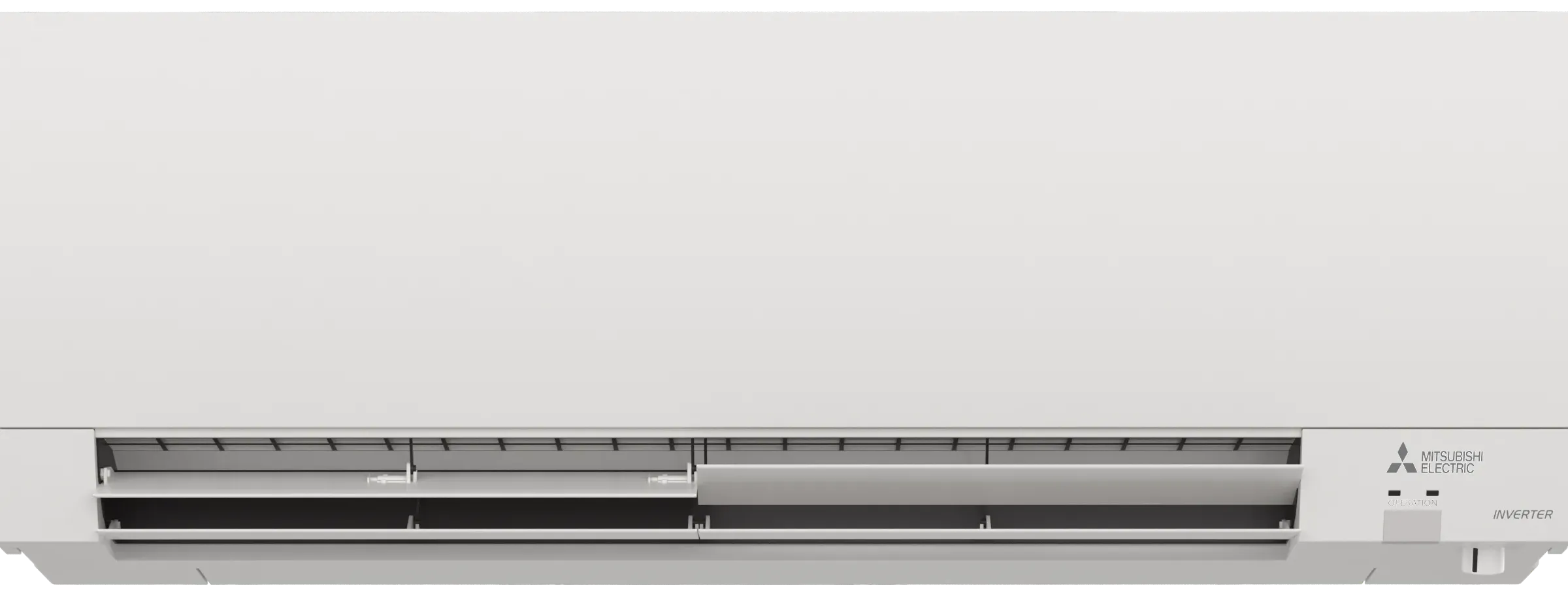
Wall Mount Units
The standard mini-split indoor unit that mounts high on the wall. Most contractors' go-to choice for its simplicity and versatility. Available in multiple styles.
Available Types:
- Standard Wall Mount: Basic model with essential features
- Deluxe Wall Mount: Enhanced features and better efficiency
- Designer Wall Mount: Premium aesthetics with advanced functionality
✅ Best For:
- Standard bedrooms and living rooms
- Spaces with good air circulation
- Budget-conscious projects
- Quick installations
- Retrofit applications
- Most residential applications
❌ Avoid When:
- Customer values aesthetics highly
- Rooms with low ceilings
- Spaces where direct airflow is problematic
- Commercial/professional settings
- Areas requiring precise temperature control
Pro Tips:
- Mount at least 6 feet from the floor for optimal air distribution
- Avoid direct airflow onto beds, workstations, or seating areas
- Consider air deflectors for problem installations
- Most cost-effective option for standard applications
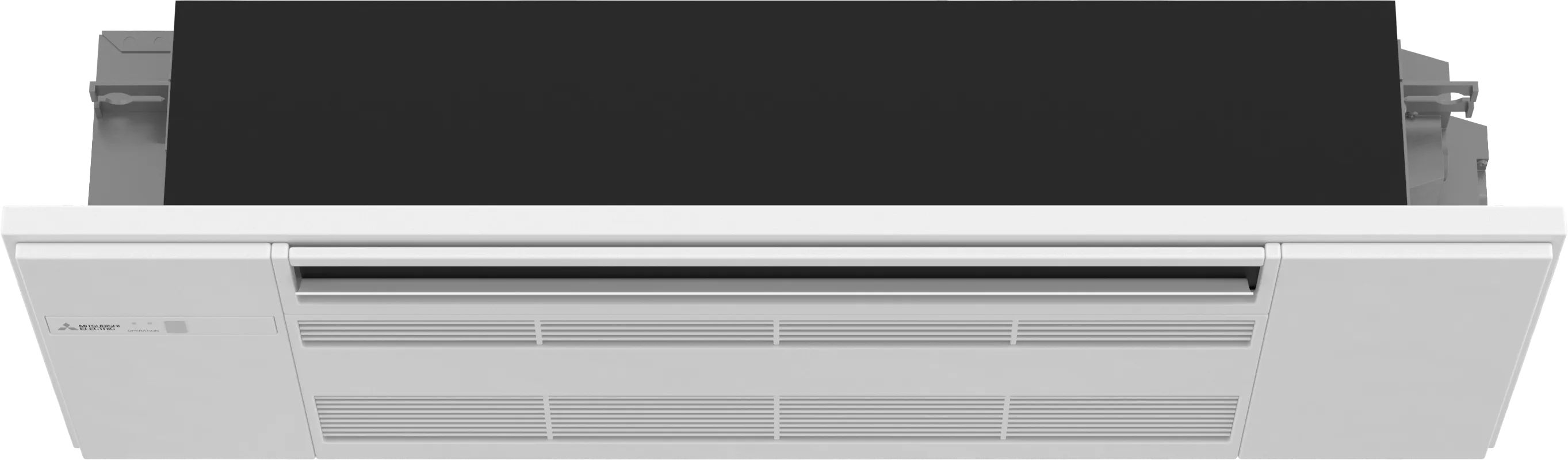
Ceiling Cassette Units
Flush-mounted ceiling units that distribute air in multiple directions for even temperature distribution. Available in standard 4-way (2'×2' and 3'×3') or 1-way directional. The professional's choice for commercial and high-end residential applications.
Available Types:
- Standard Ceiling Cassette: Basic flush-mount ceiling unit
- 4-Way Cassette (2'×2'): Most common, fits standard ceiling grids
- 4-Way Cassette (3'×3'): Higher capacity for large spaces
- 1-Way Directional Cassette: For targeted air distribution
✅ Best For:
- Commercial applications
- Areas where aesthetics matter
- Spaces requiring even temperature distribution
- High-end residential projects
- Restaurants and retail spaces
❌ Avoid When:
- Low ceiling applications (under 8 feet)
- Budget is primary concern
- Ceiling access is limited
- Joists cannot support unit
Pro Tips:
- Requires adequate ceiling plenum space for installation
- Plan access panels for future maintenance
- Excellent for eliminating hot/cold spots
- Higher installation cost but superior comfort
- Consider decorative grilles for upscale installations
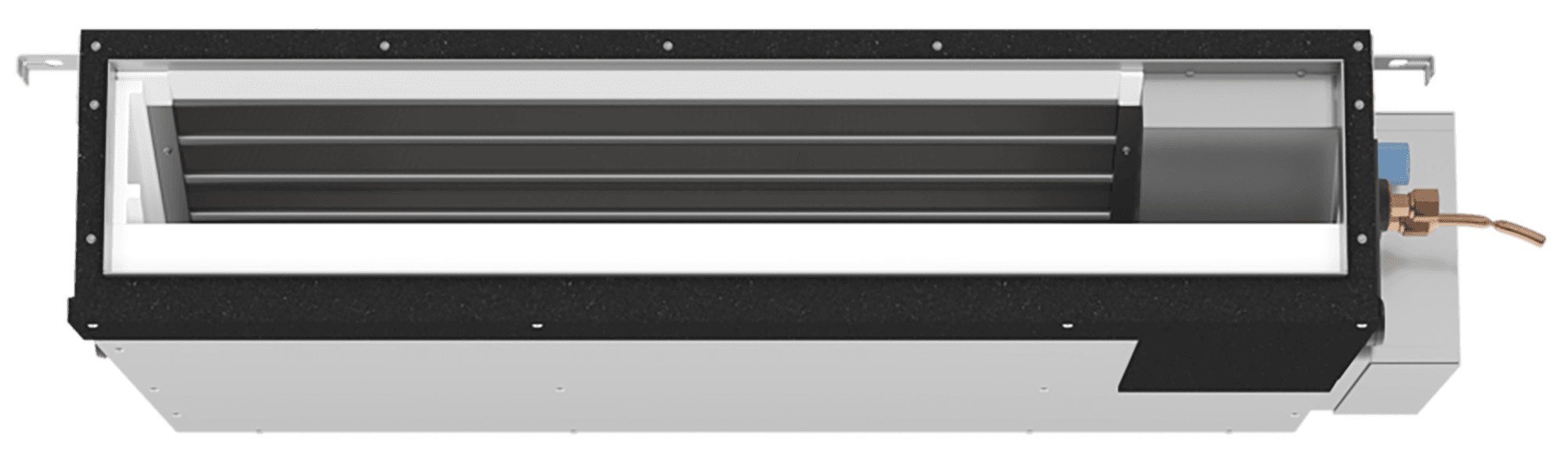
Ducted Units
Concealed units that connect to ductwork for traditional HVAC appearance with mini-split efficiency. Available in multiple configurations from slim duct to air handlers.
Available Types:
- Slim Duct: Low static pressure, short duct runs, simple installations
- Mid Static: Medium static pressure, longer duct runs, multiple outlets
- Multi-Position Air Handler (MP Air Handler): High static pressure, complex duct systems, multiple zones from one unit
- Cased Coil (14.5", 17.5", 21"): Works with existing furnaces, retrofit applications, various cabinet sizes
✅ Best For:
- Spaces where units must be hidden
- Multi-room applications from one unit
- Quiet operation requirements
- Connecting to existing ductwork
- High-end residential projects
❌ Avoid When:
- No ceiling/attic access available
- Very tight installation timeline
- Customer wants lowest possible cost
- Aesthetics is not a concern
Pro Tips:
- Static pressure considerations are critical
- Keep duct runs short and straight when possible
- Size correctly - these units are often oversized
- Excellent for noise-sensitive applications
- Can serve multiple small rooms from one unit
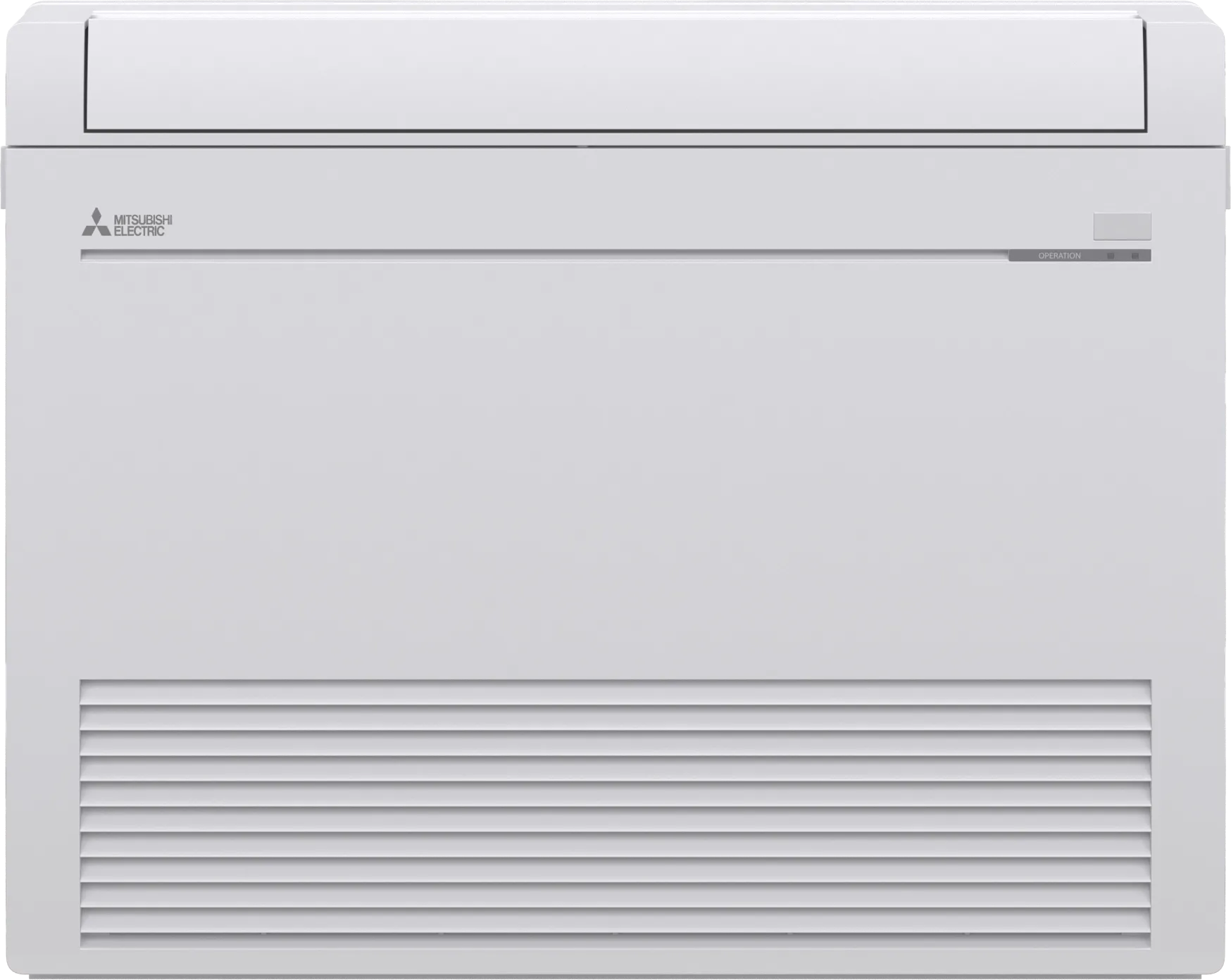
Floor Console Units
Low-profile units that sit on the floor, typically under windows or along walls. Great for specific applications where wall or ceiling mounting isn't practical.
✅ Best For:
- Retrofit applications with limited options
- Under-window installations
- Spaces with structural limitations
- Senior living applications
- Rooms with sloped or cathedral ceilings
❌ Avoid When:
- Floor space is at a premium
- High-traffic areas
- Homes with small children or pets
- Customer prioritizes aesthetics
- Large spaces requiring high capacity
Pro Tips:
- Easy to install
- Lower airflow velocity than wall units
- Great for heating applications (heat rises naturally)
- Consider furniture placement in room design
- Often less expensive than ceiling options
Quick Selection Matrix
Use this quick reference to choose the right unit type for common applications:
| Application | Best Choice | Alternative | Avoid |
|---|---|---|---|
| Master Bedroom | Slim Duct | Wall Mount | Ceiling Cassette |
| Kitchen | Ceiling Cassette | Slim Duct | Wall Mount over stove |
| Living Room | Wall Mount | Ceiling Cassette | Floor Console |
| Home Office | Slim Duct | Wall Mount | Direct airflow on workspace |
| Restaurant | Ceiling Cassette | Slim Duct | Wall Mount |
| Retrofit Project | Floor Console | Wall Mount | Ceiling Cassette |
Installation Considerations by Unit Type
🔧 Complexity Level
💰 Typical Cost Premium
- Wall Mount: Baseline cost
- Floor Console: +$200-400
- Ceiling Cassette: +$500-800
- Ducted Units: +$800-1200
*Premium includes equipment and installation differences
Ready to Configure Your System?
Use our configurator to explore all unit type options and find the perfect match for your specific application.
Start Configuring
